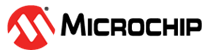21.13.1.14 eye_monitor_power
(Ask a Question)Description
This tcl command switches on and off power eye monitor.
eye_monitor_power [-deviceName "device name"] \
-switch {on | off} \
-lane {physical lane name}Arguments
| Parameter | Type | Description |
|---|---|---|
deviceName | string | Optional user-defined device name. The device name is not required if there is only one device in the current configuration, or a device has already been selected using the set_debug_device command. |
switch | string | This argument specifies if the eye monitor is on or off. |
lane | string | Specify the physical lane instance name. |
| Return Type | Description |
|---|---|
| None | None |
Error Codes
| Error Code | Description |
|---|---|
None | Eye Monitor Power On/Off: Lane name not found in the list of assigned physical lanes in Libero.Provide the correct lane name. |
None | Parameter 'lane' has illegal value. |
None | Parameter 'switch' has illegal value. |
None | Parameter 'param_name' is not defined. Valid command formatting is'eye_monitor_power [-deviceName "device name"] [-switch "Eye Monitor Power"] [-lane "Physical Lane Name"]'. |
Supported Families
| PolarFire |
| PolarFire SoC |
Example
This example turns on the eye monitor.
eye_monitor_power -switch {on} -lane {Q0_LANE0}This example turns off the eye monitor.
eye_monitor_power -switch {off} -lane {Q0_LANE0}