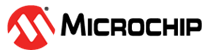21.13.1.46 read_device_status
(Ask a Question)Description
This Tcl command displays a summary of the device. Device status like ID code, design information, digest information, security and programmer information can be know using this command. Returns a log that can be saved to a file or printed.
read_device_status [-deviceName "device name"] [-file "filename"]Arguments
| Parameter | Type | Description |
|---|---|---|
deviceName | string | Specify device name. This parameter is optional if only one device is available in the current configuration. |
file | string | Specify path and the name of file where device status will be saved. This parameter is optional. |
| Return Type | Description |
|---|---|
| String | Displays the device information report with the value-property format. |
Error Codes
| Error Code | Description |
|---|---|
None | Parameter 'param_name' is not defined. Valid command formatting is 'read_device_status [-deviceName "device name"] [-file "filename"]' |
None | Unable to read device information for the selected device: IDCode verify failed.. |
Supported Families
| PolarFire |
| PolarFire SoC |
| SmartFusion 2 |
| IGLOO 2 |
| RTG4 |
Example
The following example saves the details of the device in log_file:
read_device_status -file {./log_file}See Also
read_id_code