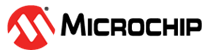21.3.76 rename_file
(Ask a Question)Description
This Tcl command copies/renames a file specified by the -file parameter to a different name specified by the -target parameter. Creates a new file in the <project_name> directory.
rename_file -file { absolute path and the name of file } -target { new_filename }Arguments
| Parameter | Type | Description |
|---|---|---|
| file | string | Specifies the absolute path and original name of the file. |
| target | string | Specifies the just new name of the file. If specified constraint file, then created new file in constraint directory, otherwise new file created in the <project_name> directory, not renamed. |
Error Codes
| Error Code | Description |
|---|---|
| None | Required parameter 'file' is missing. |
| None | Parameter 'file' has illegal value. |
| None | Required parameter 'target' is missing. |
Supported Families
| Supported Families |
|---|
| PolarFire® |
| RTG4™ |
| SmartFusion® 2 |
| IGLOO® 2 |
Example
The following command copies the constraint a.sdc file specified by the -file parameter to a b.sdc specified by -target parameter in the "c:/user/" directory.
rename_file -file {c:/user/a.sdc} -target {b.sdc}The following command copies the a.v verilog file specified by the -file parameter to a b.v specified by -target parameter in the project directory not in hdl.
rename_file -file { /libero_prj/hdl/a.v } -target {b.v}