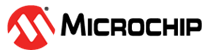21.3.45 export_profiles
(Ask a Question)Description
This Tcl command exports your tool profiles. Performs the same action as the Export Profiles dialog box.
export_profiles -file { absolute path and name of exported file } \
[-export "value" ]Arguments
| Parameter | Type | Description |
|---|---|---|
| file | string | Specifies the absolute path and name to the exported profile file. |
| export | string | Specifies your profile export options. The following table shows the acceptable values for this argument:
|
Error Codes
| Error Code | Description |
|---|---|
| None | Parameter 'file' : the file '/prj/profiles_command/exp.tcl' has got an invalid extension. Valid extension is 'ini'. |
None | Required parameter 'file' is missing. |
None | Parameter 'file' has illegal value. |
None | Parameter 'param_name' is not defined. Valid command formatting is 'export_profiles -file "file name" [-export "predefined | user | all"] '. |
Supported Families
| Supported Families |
|---|
| PolarFire® |
| RTG4™ |
| SmartFusion® 2 |
| IGLOO® 2 |
Example
The following command exports all profiles to the file './profile_commands/all_profiles'.
export_profiles -file "./profile_commands/all_profiles" -export all