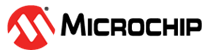21.3.7 change_link
(Ask a Question)Description
This Tcl command changes the source of a linked file in your project.
change_link -file filename -path new_source_pathArguments
| Parameter | Type | Description |
|---|---|---|
| file | string | Specifies absolute or relative path and name of the linked file you want to change. |
| path | string | Location of the file (absolute or relative path) you want to link to. |
Error Codes
Error Code | Description |
|---|---|
None | Required parameter 'path' is missing. |
None | Required parameter 'file' is missing. |
None | Parameter 'file' has illegal value. |
None | Parameter 'param_name' is not defined. Valid command formatting is 'change_link -file "file" -path "new source path"' |
Supported Families
| Supported Families |
|---|
| PolarFire® |
| RTG4™ |
| SmartFusion® 2 |
| IGLOO® 2 |
Example
- Change the link to a file 'sim1.vhd' in your project and link it to the c:\Microchip\link_source\simulation_test.vhd file.
change_link -file sim1.vhd \ -path {c:\Microchip\link_source\simulation_test.vhd} - Change link for the file 'test.v' from 'E:\Share\test.v' to 'E:\Share\test\srcs\test.v' using environment variable 'MSCC_ROOT_1' that has the root directory path 'E:\Share'.
change_link -file {${MSCC_ROOT_1}/test.v} \ -path {${MSCC_ROOT_1}/test/srcs/test.v}